From Awareness to Action: A Guide to Phantom Loads
Discover the concept of phantom loads and learn to identifying common sources. Learn practical solutions to reduce unnecessary energy consumption
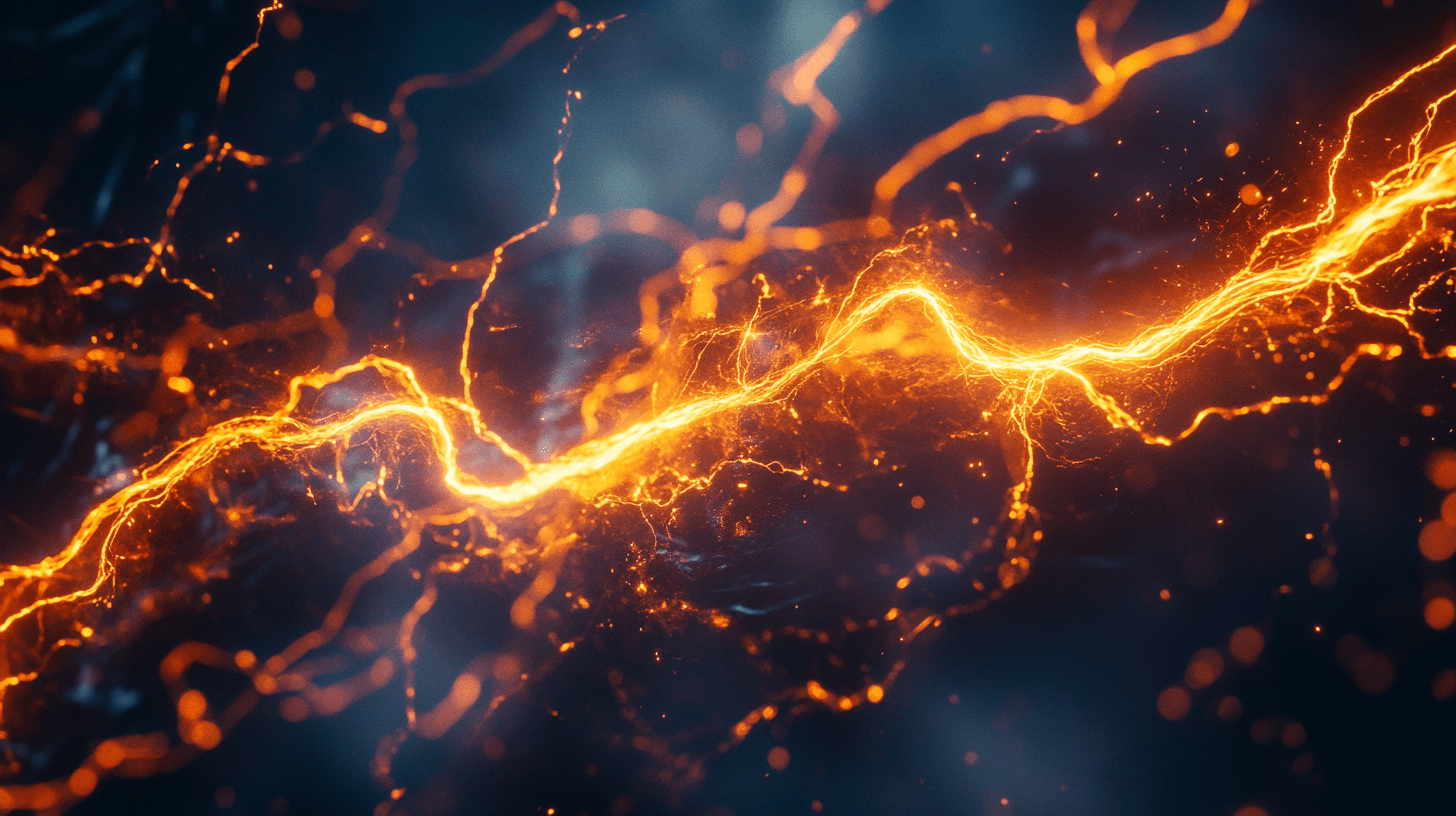
Checklist to Lower Your Energy Bill
Below you can find a helpful checklist to reduce your energy usage and lower your impact on the environment.
Step 1: Identify Phantom Loads
- Survey Your Home
- List all electronic devices and appliances in each room.
- Note devices that have standby modes (e.g., TVs, computers, game consoles, microwaves, coffee makers).
- Use Energy Meters
- Purchase an energy meter (e.g., Kill A Watt, Belkin Conserve Insight).
- Measure the standby power consumption of each device.
Step 2: Implement Simple Solutions
- Unplug Unused Devices
- Unplug devices when not in use, especially those with high standby power consumption.
- Use Power Strips
- Plug multiple devices into power strips to easily turn off multiple devices at once.
- Use power strips with switches to cut off power when devices are not in use.
Step 3: Upgrade to Advanced Solutions
- Install Smart Plugs
- Purchase smart plugs (e.g., TP-Link Kasa, Wemo Insight).
- Use smart plugs to monitor and control the power usage of connected devices remotely.
- Invest in Smart Home Systems
- Integrate smart home systems (e.g., Amazon Echo, Google Home) to automate device management.
- Set schedules for devices to turn off automatically during inactive periods.
Step 4: Replace High-Consumption Devices
- Upgrade to Energy-Efficient Devices
- Replace old devices with ENERGY STAR-rated appliances and electronics.
- Choose devices with low standby power consumption.
Step 5: Develop New Habits
- Increase Awareness
- Educate other household members about the impact of phantom loads.
- Encourage habits like unplugging devices and using power strips.
- Automate Power Management
- Use timers and smart plugs to automate the turning off of devices at night or when not in use.
- Set up routines in smart home systems to manage energy use efficiently.
Step 6: Monitor and Adjust
- Regularly Review Energy Usage
- Use energy meters and smart plug reports to regularly check for high standby consumption.
- Adjust power management strategies as needed to ensure continuous improvement.
- Track Energy Bills
- Compare energy bills before and after implementing these measures.
- Look for reductions in energy consumption and cost savings.